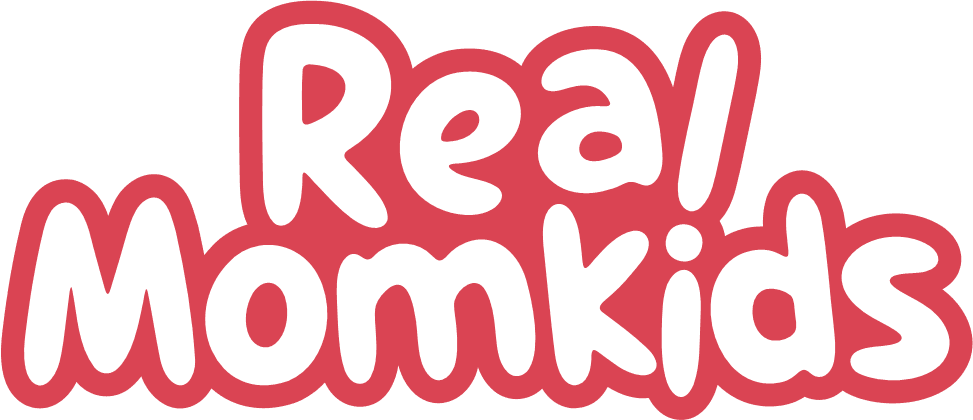Setting Screen Time Passcode, Preventing iPad Generation

Removing technology like the iPad from children proves to be challenging in modern times. Setting a screen time passcode can be the middle ground, allowing your kids to use the iPad without sinking into the path of “iPad kids.” Limitations can have a tremendous impact on children’s habits and mental health compared to simply banning the technology.
Downsides of Unlimited Screen Time
Why should you reduce screen time or at least install a screen time passcode? According to the American Academy of Pediatrics, unlimited screen time for children without supervision can result in these negative effects:
Impaired Cognitive Skills
The iPad can often cause kids to have difficulties with basic cognitive skills, such as reading or understanding information. Since the screen provides unlimited stimulation without requiring kids to respond, it could stifle creativity and mental development.
Higher Risk of Obesity
Spending too much time sitting with the device in hand can increase the risk of obesity. Children often spend hours sitting with their devices, not engaging in any physical activities. They may also reduce or forego exercises or other types of activities.
More Behavioral Problems
Children and toddlers may be prone to throw tantrums if they are separated from their devices. Spending too much time on devices can reduce a child’s ability to understand social cues, which impacts their behaviors and responses toward others.
Poor Vocabulary and Communication Skill
Many iPad kids have difficulties in describing what they mean or feel when talking to others. The lack of reciprocal simulation from playing with an iPad can result in children having poor communication skills.
How to Create Screen Time Rules
Setting screen time passcode and rules has no strict standards; each family may have a specific way to do it. Children over five years old can benefit from educational content on your device, but there are still limits and boundaries to apply.
You can create rules that follow the family routines and rhythm. For example, forbid screen time less than one hour before bed, to ensure better rest. No screentime when they are eating, whether at home or in a restaurant. Screen time is also limited when they have homework or an exam.
Make sure to discuss scheduling screen time rules with your kids, especially if they are older. Explain to them the need to limit screen time, when to do it, and how they can get it back. This way, they will not feel blindsided or think that their parents are “dictators.”
Tips to Set Up (More) Limits in Devices
Screen time is a convenient feature on your device that helps block children from using your iPad, especially when it comes to games and the internet. You can use it to keep your device out of your children’s hands while allowing access to age-appropriate settings, like games and educational tools.
Different operational systems may apply their own unique names. Digital Wellbeing, for example, is available for Android users. You can use it to lock the screen, count your screen time, and block children from using your device.
Important: Teaching Kids Digital Literacy

Ultimately, it is essential to teach children digital literacy. Children need to learn how to navigate the online world, from evaluating information to understanding safe internet behaviors.
You can do this through several methods:
Accompanying Children during Screen Time
Do not let children explore the internet alone all the time. Make time to accompany them so they can ask questions and expand their responses and vocabulary. This way, children can learn various things about the online world and related information in a safe environment.
Teach Safe Internet Behavior
Start teaching children about the standard behaviors you expect from them. For example, you can start by teaching children not to create social media accounts before 13, or not to talk to online strangers.
As children grow older, you can add more standards and behaviors. For example, teach them to avoid scams, suspicious file downloads, and showing personal info online.
Teaching about Internet Research
Internet research is a component of digital literacy. When you explore a seemingly simple object with your children (such as an animal or food), teach them how to find further information about that animal or food. You can teach them how to distinguish between various sources.
Setting screen time passcode and limiting screen time helps bring positive effects in a child’s development. Also, be sure to learn other ways to help kids adjust to reduced iPad use. Visit other articles at RealMomKids.com to discover other ways to encourage healthy development in children.